import getpass
import sys
import telnetlib
HOST = "192.168.122.254"
user = raw_input("Enter your RCC telnet username: ")
password = getpass.getpass()
tn = telnetlib.Telnet(HOST)
tn.read_until("Username: ")
tn.write(user + "\n")
if password:
tn.read_until("Password: ")
tn.write(password + "\n")
tn.write("enable\n")
tn.write("cisco\n")
tn.write("conf t\n")
tn.write("vlan 2\n")
tn.write("exit\n")
tn.write("vlan 3\n")
tn.write("exit\n")
tn.write("vlan 4\n")
tn.write("exit\n")
tn.write("vlan 5\n")
tn.write("exit\n")
tn.write("vlan 6\n")
tn.write("exit\n")
tn.write("end\n")
tn.write("exit\n")
print tn.read_all()
---------------------------------------------------
Bash script or a Python Script? Put a the # like the command below:
----------------------------------------------
Loops
| #!/usr/bin/env python |
| import getpass |
| import sys |
| import telnetlib |
| HOST = "192.168.122.72" |
| user = raw_input("Enter your telnet username: ") |
| password = getpass.getpass() |
| tn = telnetlib.Telnet(HOST) |
| tn.read_until("Username: ") |
| tn.write(user + "\n") |
| if password: |
| tn.read_until("Password: ") |
| tn.write(password + "\n") |
| tn.write("conf t\n") |
| for n in range (2,101): |
| tn.write("vlan " + str(n) + "\n") |
| tn.write("name Python_VLAN_" + str(n) + "\n") |
| tn.write("end\n") |
| tn.write("exit\n") |
---------------------------------
Loop within a loop


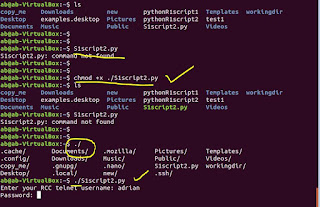


No comments:
Post a Comment